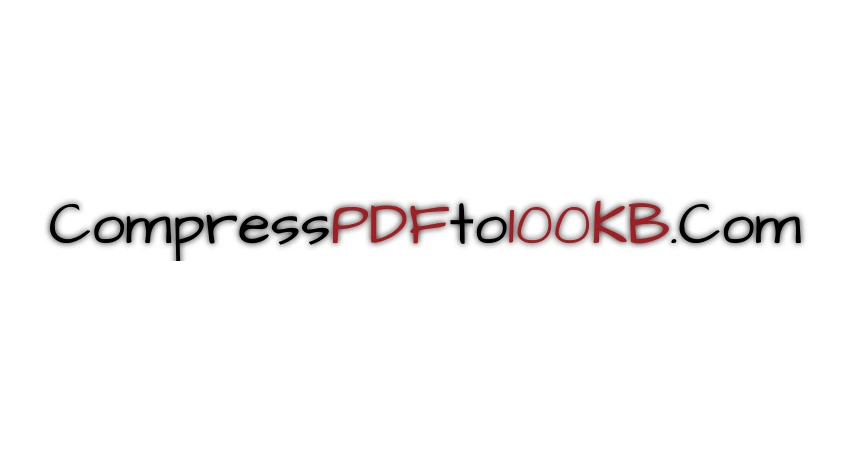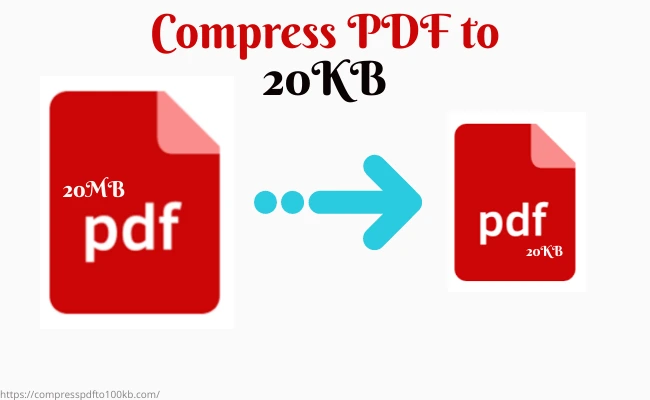File:
Size:
Compression Results
Your optimized PDF is ready
Let us compress PDF to 20KB without compromising its quality and readability. However, large PDF files can be challenging to upload, email, or store due to their size. Compressing a PDF to a smaller file size can make it more manageable without sacrificing the content within it. Here we will guide you through the process of compressing a PDF to 20KB, ensuring that your file is optimized for various purposes while maintaining its quality.
How to Compress PDF to 20KB?
- First of all, open our website (http://compresspdfto100kb.com/) on your device.
- Secondly, Upload the PDF file you want to compress using the tool’s interface.
- Start the compression process by clicking on the below Compress Button and wait for the tool to process the file.
- Once the compression is complete, the file will be downloaded to your device automatically.
That’s all for Compressing PDF File to 20KB for free.
Features of PDF Compressor to 20KB
1- Easy to Use
This is a simple and easy-to-use tool for compressing PDF files to 20KB.
2- Safe Tool
One of the best and safe tools on the internet to Compress your PDF Files.
3- Free Tool
Another amazing thing about this tool is you can use this tool for free.
2- No Limits
This tool doesn’t have any limit for uploading and compressing PDF files
FAQs of Compressing PDF Files to 20KB
Can I Compress any PDF file to exactly 20KB?
No, the file size of a compressed PDF depends on various factors, including the original content and the compression settings applied. While it is possible to aim for a specific file size like 20KB, achieving an exact match can be challenging. The compression tool will optimize the file size as much as possible while maintaining acceptable quality.
Will compressing a PDF to 20KB Affect its Readability?
Compressing a PDF to a smaller file size may result in some loss of quality, especially if you choose high compression settings. However, with careful adjustment of compression parameters, you can minimize the impact on readability. It’s essential to strike a balance between file size reduction and maintaining legibility.
Are there any recommended PDF Compression Tools?
Yes, several reputable PDF compression tools are available online. Some popular options include Smallpdf, Adobe Acrobat, Nitro PDF, and PDF Compressor. These tools offer a range of compression settings and features to help you achieve the desired file size while preserving the quality of your PDF.
What other techniques can I use to Reduce PDF File size?
In addition to adjusting compression settings, there are a few other techniques you can employ to reduce the file size of a PDF:
Remove Unnecessary Pages: If your PDF contains pages that are not essential, consider removing them to decrease the overall file size.
Use Grayscale Instead of Color: If your PDF includes colored images or graphics, converting them to grayscale can significantly reduce the file size.
Minimize Embedded Fonts: Embedded fonts can contribute to larger file sizes. If possible, try to limit the number of fonts used in your PDF or use standard system fonts instead.
Crop Unnecessary White Space: If your PDF has excessive white space around the content, cropping it can help reduce the file size.
Can I Compress a Password Protected PDF?
Yes, it is possible to compress a password-protected PDF file. However, you will need to provide the password to unlock the file before the compression tool can process it. Once unlocked, you can follow the same steps mentioned earlier to compress the PDF to your desired file size.
What if my Compressed PDF is still larger than 20KB?
If your compressed PDF file exceeds the target size of 20KB, you may need to revisit the compression settings and adjust them accordingly. Experiment with different levels of compression or consider applying additional techniques mentioned earlier, such as optimizing image resolution or removing unnecessary elements.
Compressing PDF files to a smaller size, such as 20KB, can greatly enhance their usability and ease of sharing. By following the step-by-step instructions provided above, you can effectively reduce the file size of your PDF while ensuring that the quality remains acceptable. Remember to choose a reliable PDF compression tool and carefully adjust the compression settings to achieve the desired file size. Additionally, consider employing other techniques such as optimizing image resolution, removing unnecessary elements, and converting text to outlines.